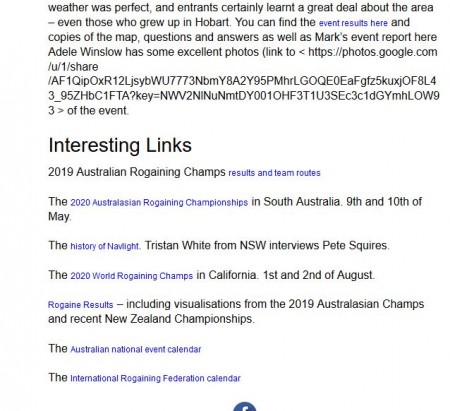I just tried to add some bullet points to a newsletter, but despite the source code showing that it should be the exact same as the text around it:
<p style="font-family: Helvetica; font-size: 16px; font-weight: normal; font-style: normal; color: #000000; word-break: break-word;">Planning is underway for a mostly farmland 12- and 6-hour event in Southern Tasmania. There have been some delays and we are tentatively holding this event in late February 2021. We have a setting team for this event.</p>
<p style="font-family: Helvetica; font-size: 16px; font-weight: normal; font-style: normal; color: #000000; word-break: break-word;"> </p>
<ul>
<li style="font-family: Helvetica; font-size: 16px; font-weight: normal; font-style: normal; color: #000000; word-break: break-word;">We are also looking at organising a semi-rural “Question and Answer” event around late November if we can find volunteers and the COVID-19 situation appears safe. Contact Gary Carroll if you are interested in helping with this.</li>
</ul>
<p style="font-family: Helvetica; font-size: 16px; font-weight: normal; font-style: normal; color: #000000; word-break: break-word;"> </p>
<p style="font-family: Helvetica; font-size: 16px; font-weight: normal; font-style: normal; color: #000000; word-break: break-word;">Members who live near the Tangara Trails may find the event area convenient.</p>
It still displays a size smaller (see attached image). Any suggestions on how to fix this?
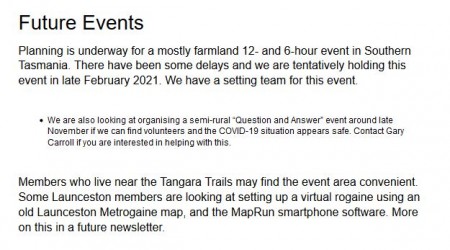
Similarly, hyperlinks which also are set up as exactly the same font size and type also show up a size too small.
I am on the latest verison 6.12.1 and I have tried it in both Firefox and Chrome getting the same result.