Hi,
You need to have the Hikashop add-on installed. If you haven't done this you can add it in Acymailing-Add-ons.
Once you have added the Hikashop add-on you will see the following parameter in Acymailing-Configuration->Subscription.
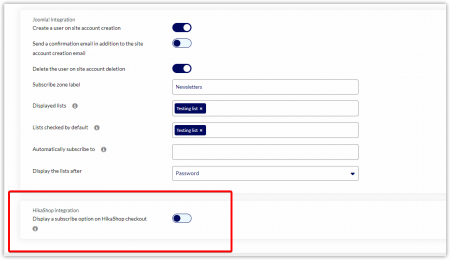
After enabling the Hikashop integration you'll see these extra options.
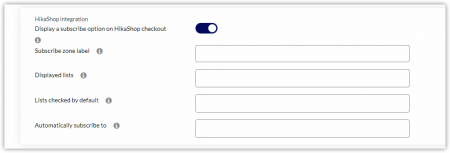
After having configured this you'll see the subscribe option on the Hikashop registration and checkout.