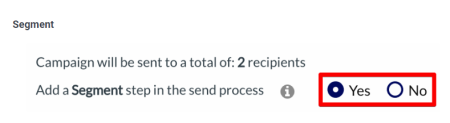Hi,
To create segments for your campaign, please refer to the instructions provided by Acymailing here: https://docs.acymailing.com/main-pages/segment. Once you have created your segments, you can select them when creating your campaign. On the Recipients tab, where you select your lists, you'll find a question at the bottom of the panel that asks you if you would like to apply a segment. Select yes and a new tab, Segments, will appear where you can select the previously created segments.