Hi,
I wanted to provide you with some guidance on adjusting the settings for your HTML elements and styling options in a more systematic manner.
Firstly, you can make use of the design panel located on the right side of the interface. By accessing this panel, you will have the ability to modify the settings for elements such as titles (e.g. h2). Any changes made in the design panel will be automatically reflected in the corresponding h2s within your email.
If you require further customization beyond what the design panel offers, you can utilize your own CSS in the custom style sheet of the email. This will allow you to add additional styling to meet your specific needs.
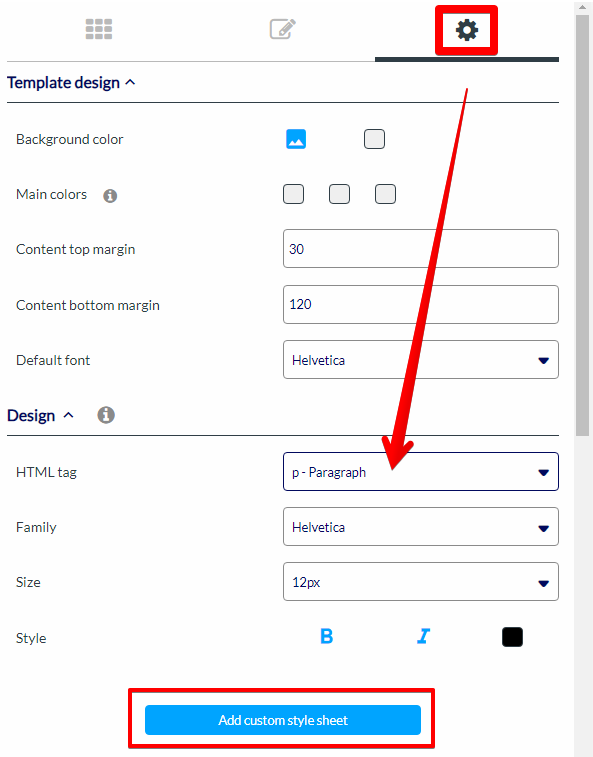
Lastly, if you are looking for even more control over the appearance of your add-on, you can create a custom view. However, please note that when using a custom view, you will no longer have access to the styling options provided in the design panel. Instead, you'll need to rely on your own coding skills to achieve the desired effects.
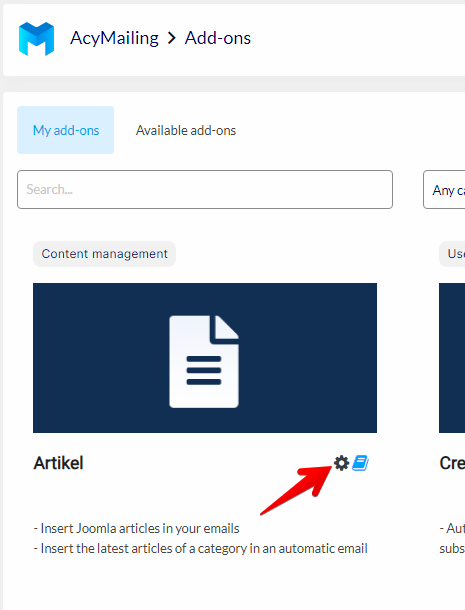
It's documented here: https://docs.acymailing.com/developers/customise-inserted-content#using-a-custom-view
In order to provide you with the most accurate assistance, it would be helpful if you could specify the features you are utilizing and provide more specific questions. This will enable us to better understand your requirements and provide tailored support.