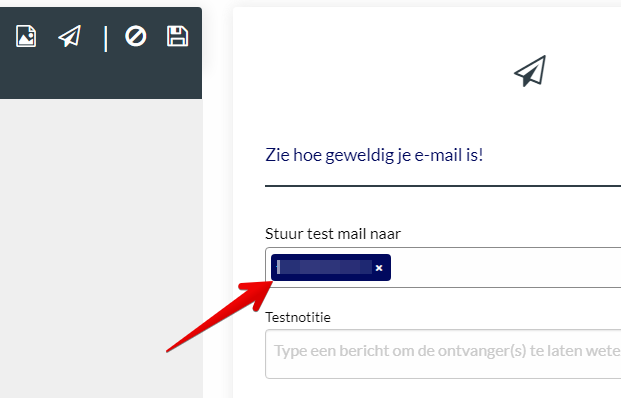Hi,
This is still working as you've described.
The only way I can replicate your issue is by not entering an email address. When you start yping an emailaddress you have to click on the light blue bar that is showing you the addresses you can select from. If you just hit TAB and then send the email, no receiver is added to the address field and you'll get the message you saw.
Make sure the email address is added in a dark blue box in the "Send test to" field.