Hi,
It's hard to help you without knowing what you want to accomplish.
In the design panel you can set vealues for different html tags and also add your custom style sheet.
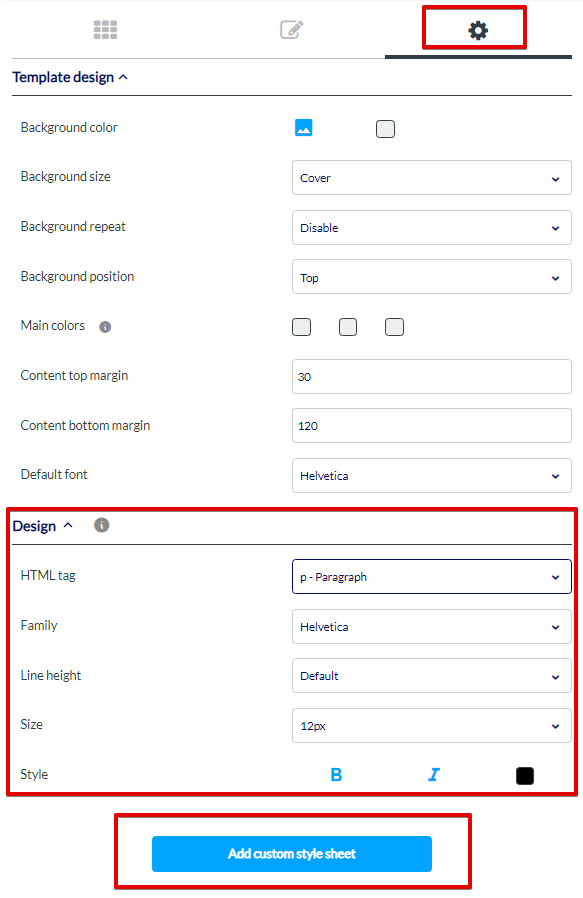
When editing the Joomla article block you inserted you are also given several options to change the lay-out.
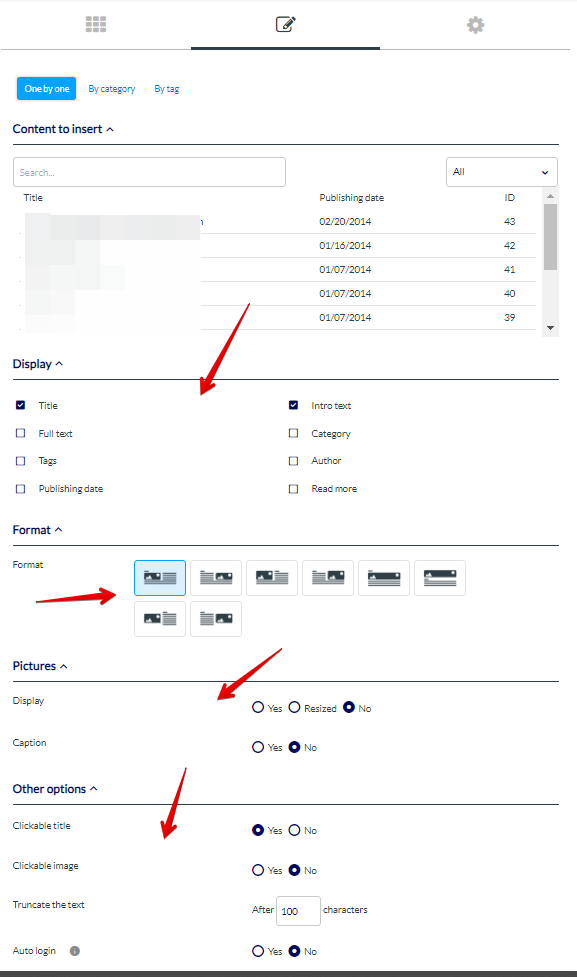
To find the css selectors used you can always right-click the e-mail your are editing (or the preview) to inspect the code. Just like you would do with a normal web page.
When you select a structure block you are also given the option to assign an html-id for that block that you can use to address css selectors specificly for that block. Here you also can see the htmnl code for the selected block.
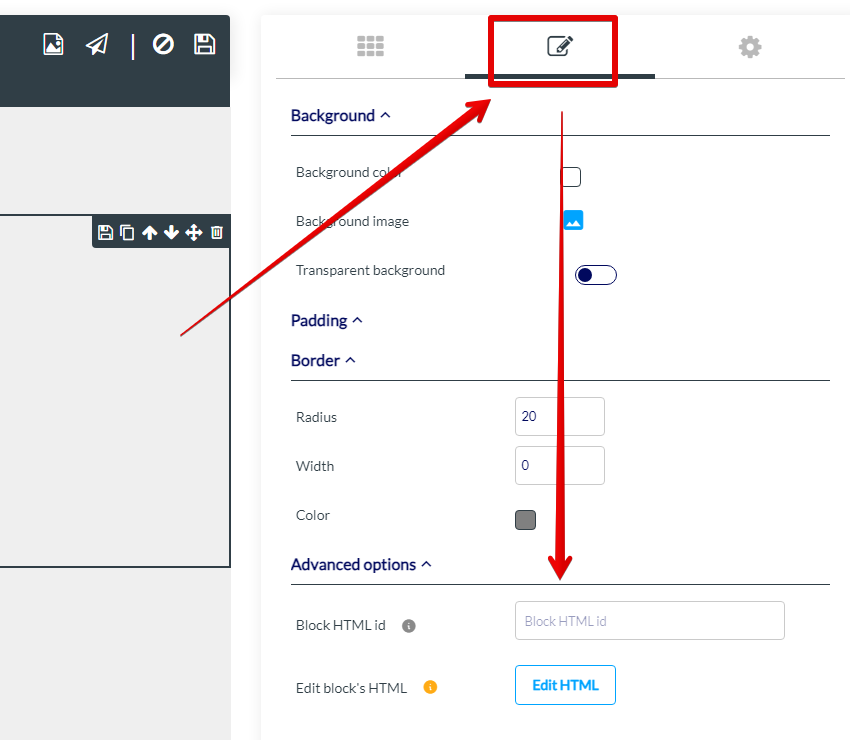
And when editing text in your email you'll also find a button in the toobar to see the html code for the text you are editing.
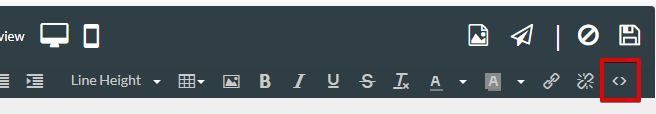
If you need further assistance, please be more detailed in what you want to accomplish.