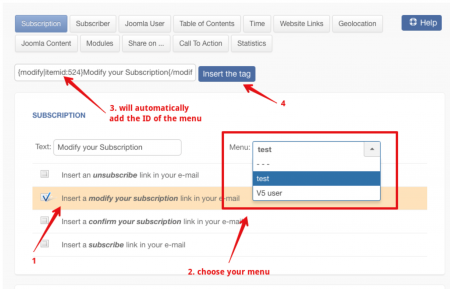I got great help from support. The documentation was not up to date, so they have now updated it. This is the instructions they gave me that worked:
You can create a menu type AcyMailing => "User : subscribe/modify your subscription".
Editing this menu, you can choose which lists to display.
When you insert the "Modify you subscription" tag in the newsletter, choose the menu you created (see attached subscription).
This way the modify your subscription link will use this menu and you will only display the lists you configured.
Best regards,
Thomas
Acyba Help Desk Team